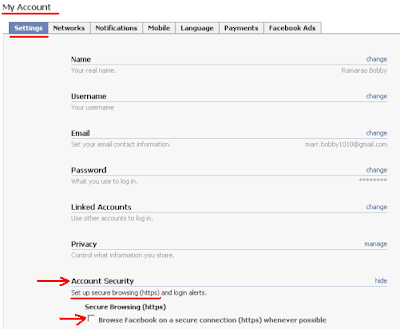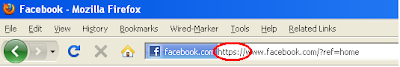Do you value your Facebook privacy? I do and I guess everyone does. If so, then it’s recommended to browse Facebook on a secure connection (HTTPS). Facebook Developers Team urged everyone to use the new HTTPS Facebook particularly if they access their account from public internet or cyber cafes. Enabling this secure connection will make the job of hackers or at-least for those involving in the act of hijacking a user’s active connection, much harder than ever before.
Facebook has recently launched this secure encryption (HTTPS) method after raising concerns on Facebook account security with the recent incidents that include:
- Firesheep, a Firefox add-on that uses a packet sniffer to intercept unencrypted cookies and lets hackers easily hijack a Facebook account’s session.
- Hacking of the official Facebook Fanpage of Mark Zuckerberg on which the hacker posted some rubbish about the Hackers Cup which is an annual worldwide programming competition for hackers sponsored by Facebook.
and
How to activate HTTPS browsing on Facebook
- Log-in to you Facebook account and Go to your Account Settings
- Then head on to Account Security under settings, and click Change to activate the HTTPS feature by ticking the box that says “Browse Facebook on a secure connection (https) whenever possible” and hitting Save.
You can see this feature in action, by checking your address bar where you’ll be seeing “https” instead of “http” before Facebook’s URL
As this is a newly added feature, it is being rolled out to users just now and if you haven’t got it yet, you should be getting it within a few days or so. So, better you make sure to check your security setting every couple of days so that you can enable this secure https browsing feature as soon as it has landed on your account.