Orkut has rolled out a new feature as part of its brand new version which allows users to import their albums and photos directly from Picasa Web Albums to Orkut – Photos. (If you haven’t heard about Picasa Web Albums yet, the free and easy photo sharing web site from Google, you should definitely give it a try!)
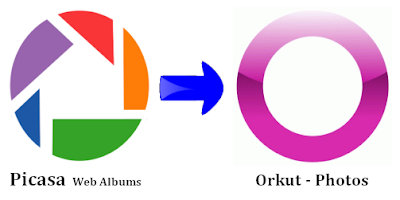
Picasa Web Albums to Orkut PhotosWhen you visit your
Orkut – photos you will find a new option that says
add from Picasa besides each of your albums using which you can directly add your photos from Picasa Web Albums to your Orkut album.
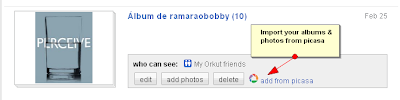
To get started, just click on
add from picasa option and you’ll get a pop-up to select the images you want to add from your picasa web albums and share with your Orkut friends.
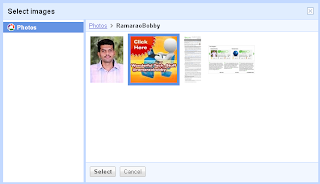
Select images from Picasa Web AlbumsAlso you can use the option
import from Picasa at the top to create a new album adding your favorite photos from Picasa Web Albums.
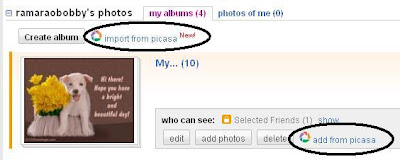
Import your photos and albums from PicasaThis new feature is definitely useful and a time-saver to Orkut users as they can directly share some their favorite photos on Picasa Web Albums with their friends on Orkut and that too with just a few clicks of the mouse. I consider this update from Orkut as a major step in the right direction to make the life of Orkut users much easier!
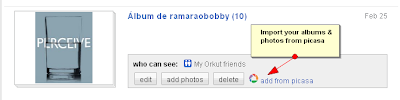
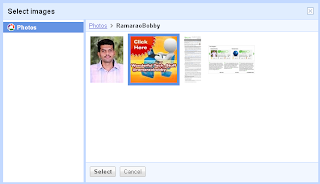
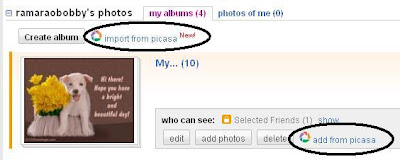
Nice guide mate, Is there any way we can import from Picasa to Facebook, as they are from two different networks.
@Ramkumar Thanks and nice to hear from you. Yeah, Facebook isn’t a part of Google so I don’t think there is an inbuilt options to import from Picasa web albums to Facebook. Let’s hope for the best and who knows they even can seal a deal one day.
@Ramkumar hey there is a way we can quickly upload photos from Picasa to Facebook. Here is how it can be done:
1) First download Picasa from picasa.google.com and install it
2) Then install Picasa Uploader on Facebook plugin from apps.facebook.com/picasauploader/ and add new Facebook button to your Picasa to start uploading and sharing your photos using Picasa.
Follow the above link where you can find step-by-step usage Instructions of this plugin.