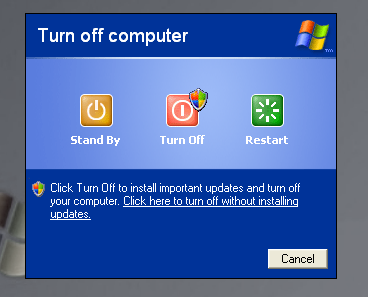Turn off computer box such as this appears when you’ve downloaded windows updates and they’re ready for your computer to install. All you have to do it click Turn Off to install important updates and turn off your computer. Windows automatically installs the updates after you hit Turn Off and then turns off your computer.
This is the easiest and the best way to install downloaded windows updates for your computer. If for any reason you wanted to turn off your computer without installing updates, then click the link that says Click here to turn off computer without installing updates.
This Turn off Computer box boasts another hidden feature called Hibernate which is very useful for those of you who would like all your opened programs and other files intact to continue working with them next time start you PC.
To know more about Hibernate feature and how to enable and initiate it on your PC, head on to my previous post –
Hibernate Your PC | Wonderful Tech. Stuff