
DownTester from Nirsoft
DownTester is a portable freeware application that can easily test your download speeds, and allows you to do so for multiple locations around the world.
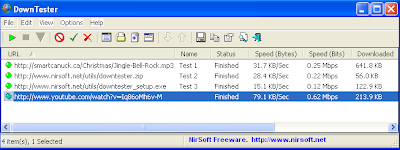
DownTester – Download Speed Test
To start Download Speed Test with DownTester all you have to do is to ‘Add Download URLs’ of your choice and when you’re finished with speed test, you can generate a report and save the results in a text or html or xml or csv file. To add download URLs list, go to File Menu and select the option ‘Add URLs List‘ or alternatively you can use the keyboard shortcut ‘Ctrl+U’
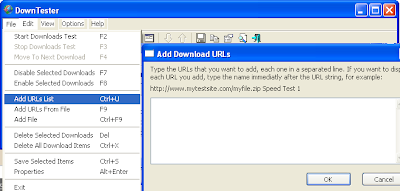
Add Download URLs List to DownTester
This freeware application from Nirsoft supports all Windows versions and can be used either with full install/uninstall support or directly running the executable without any installation.
Download DownTester Setup – With full install/uninstall support