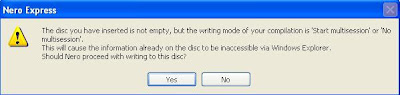
Nero Express Error Message- The disk you have inserted is not empty, but the writing mode of your compilation is ‘Start Multisession’ or ‘No Multisession’
As the error message says, by initiating a multisession burn on this disc will make the information already on the disk to be inaccessible via Windows Explorer as the new data replaces the files already on the disc. This means you can only access the most recently burnt session and not the previous ones via Windows Explorer.
The best troubleshooting tip for this error not to occur is: To Initiate/Start a multi-session burn on a fresh empty disc, and for subsequent burning sessions choose to continue that multi-session option. This overcomes the problem of replacing one session by another and all the data that is burnt onto your disc will be added incrementally as per the multi-session rules and the data is also perfectly linked between all the sessions which makes everything accessible via Windows Explorer.
But If you have encountered this error and still wanted to access the data on all the sessions, you can use IsoBuster which is one the best utility for CD and DVD data recovery.

I use Nero but I never faced this problem. But I do simple CD writing not all those multi session and all. Thanks for this information. TC