To enable these settings go to Alexa Sparky Options from
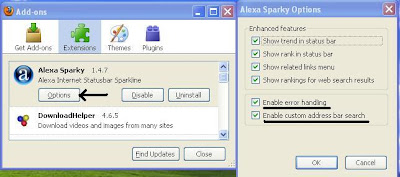
Alexa Sparky Options
and check the boxes that says “Enable error handling” & “Enable custom address bar search.”
With the custom address bar search feature enabled, you can search right from your address bar with the search results powered by Microsoft Bing. And with the new Error handling feature enabled, you can easily navigate past dead end error pages as it provides you relevant alternate links whenever your browser encounters network error.
Also, Sparky 1.4.7 comes with another interesting feature that provides you Related link for each page you visit making your web surfing more efficient and flexible. You can find this Related Links option added to your menubar once you install Sparky 1.4.7
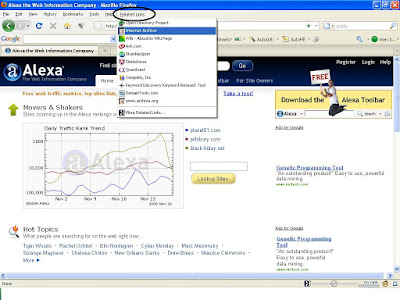
Alexa Sparky’s Related Links for each page feature
To install this latest version of Alexa Sparky, simply visit Alexa.com and click on the “Toolbar” link (http://alexa.com/toolbar) at the top and then click on Install as Statusbar button.
