IndiChat is a most useful Yahoo! Messenger chat plug-in for Indians that can facilitate to send chat messages in 9 Indian languages which includes Telugu, Hindi, Tamil, Kannada, Malayalam, Marathi, Kannada, Bengali & Gujarati.
Just start IndiChat plug-in and begin typing your phonetic spelling in English to get it instantly converted into the equivalent Unicode in the chosen language. There is a simple conversion table provided for each language which you can make use for correct messaging. Also, you can directly click on the choice of your alphabet from the table provided.How-To Get Started with Indi Chat
1. Intall IndiChat Plug-in

Just start IndiChat plug-in and begin typing your phonetic spelling in English to get it instantly converted into the equivalent Unicode in the chosen language. There is a simple conversion table provided for each language which you can make use for correct messaging. Also, you can directly click on the choice of your alphabet from the table provided.How-To Get Started with Indi Chat
1. Intall IndiChat Plug-in
2. Open chat window of your buddy and goto Plug-ins Manager window either by clicking on the plugin icon on the top left of your chat window (or) from Actions–>Choose a Plugin…
3. From the list of Plug-ins find IndiChat and click Start.
Now you can see Yahoo! IndiChat added to your chat window on the right wherein you can type your messages and use the ALT+S keyboard shortcut to send it directly.
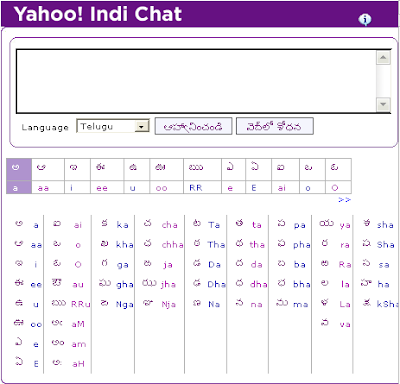
Indi-Chat is best viewed on Windows XP and demands service pack 2 for writing in Bengali & Malayalam.