Whether it might be the case when you want to help sought out the problem on your friends PC or wanted to transfer a file to a remote PC or just display your presentation to friends around the world, TeamViewer is the one best solution.

Using TeamViewer you can access any remote computer via Internet just like sitting in front of it – even through firewalls. Also, TeamViewer can be executed without installation.
All you have to do is to execute the application on both sides and with the unique ID and password TeamViewer provides, you can easily connect to your friends PC. If you are providing remote support, people on the other side can watch what you are doing on their computer screen and can learn how to fix the problem themselves if it happens again. The unique ID and password generated will be valid for one session. 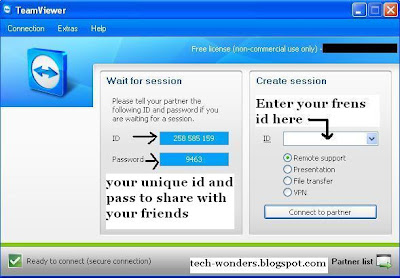
Team Viewer features include:
- Secure File transfer which also works behind firewalls.
- Screen Recording.
- Live presentations over the internet Remote Support.
- Virtual Private Network (VPN)
TeamViewer is completely free for non-commercial, personal use and is available for multiple platforms, from Windows to Apple Mac OS X – and can even be used for cross-platform connections from Windows to Mac and back!

Interesting take on the teamviewer software, my company uses a different remote desktop software called Proxy Pro, it works great.
To use the system from any place, we shall have ‘TeamViewer’