 This will relive you from remembering your account info and logging every time when you got an update to share with your friends, which is not only time taking but tiresome.
This will relive you from remembering your account info and logging every time when you got an update to share with your friends, which is not only time taking but tiresome.
Using Socialmatic is very simple:
1. Create a new account for free and login.
2. Go to www.socialmatic.com/services.php and save your logins by giving your usernames and passwords of various services you use. 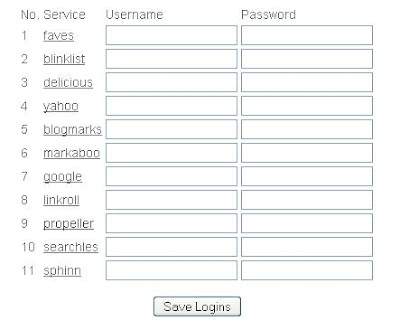
3. Now click Submit Bookmark at www.socialmatic.com/submitDetails.php and enter details of the URL you want to share and click submit. Here, you can also select from the services to be used for submission.
That’s it!! Your URL will be first submitted to Socialmatic engine, which will then auto broadcast it randomly to 5 Social sites for every submission.
This is a great way of driving traffic to your blog/site from many social sites without working on each of them individually. You can also add friends to your network and share your bookmarks with them. There is also a feature of creating subgroup communities.
And with the 99.95% success rate of delivery @Socialmatic, you can be assured that your updates will be submitted.