Mini-mode feature of Windows Media player helps you to quickly and easily access the player even when it is minimized.
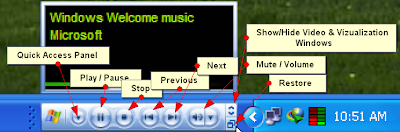
Mini-mode of Windows Media Player
In the mini-mode you can go to Quick Access Panel, Play/Pause, Stop, Switch to Previous & Next in the now playing list, Mute or adjust the volume, Show/Hide Video and Visualization window and you also have the option to restore to the maximized state.
To enable this mini-mode feature of Windows Media player,
–> Right-click on an empty area of the taskbar, point to Toolbars, and then select Windows Media Player.