AOMEI PE Builder is a free excellent software for creating PE system developed by AOMEI Technology. Its function is powerful. With it, you can build a personalized Windows Preinstallation Environment. As we all known, the famous two AOMEI products are AOMEI Backupper and AOMEI Partition Assistant. Naturally, AOMEI PE Builder includes them. It also contains other useful applications such as 7-Zip, IrfanView, SumatraPDF, Notepad++, EverythingQ-Dir and Recuva. And some network utilities such as QTWeb, PENetwork, Filezilla and some system utilities such as OSFMount, BOOTICE, NTPWEdit.
Because AOMEI PE Builder is a DIY Windows PE software, you can also add some files and even drives into Windows PE as you want.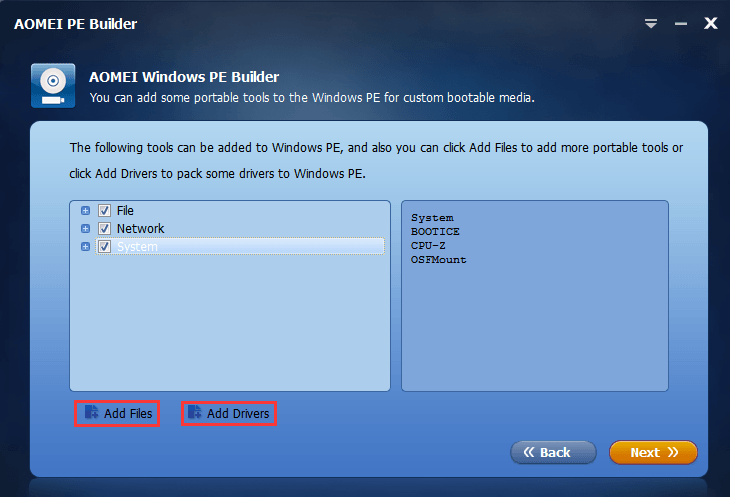
Another key feature of AOMEI PE Builder is that it supports network operation. Once you enter the Windows PE environment, you can anti-virus off-line by downloading the off-line version of antivirus app in the Windows PE system directly. If you are an IT administrator, you can maintain computer’s system easily through Windows PE via network connection. For instance, backup to NAS with the AOMEI PE Builder built-in program – AOMEI Backupper.
Now the AOMEI PE Builder freeware supports Windows 8.1 as well. You can create Windows PE bootable media on Windows 8.1 freely; the bootable media can either be USB flash drive, CD/DVD disc or ISO image file. How flexible! So, DIY a Windows PE system, AOMEI PE Builder is a good choice.
To learn more and free download AOMEI PE Builder go to https://www.ubackup.com/pe-builder.html